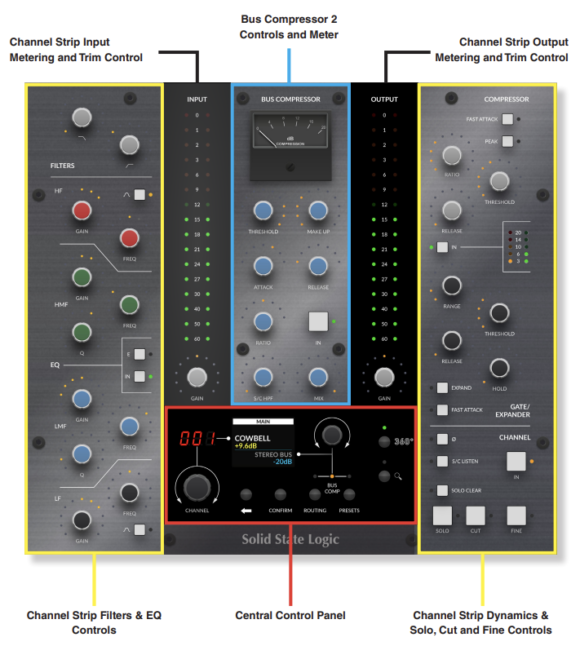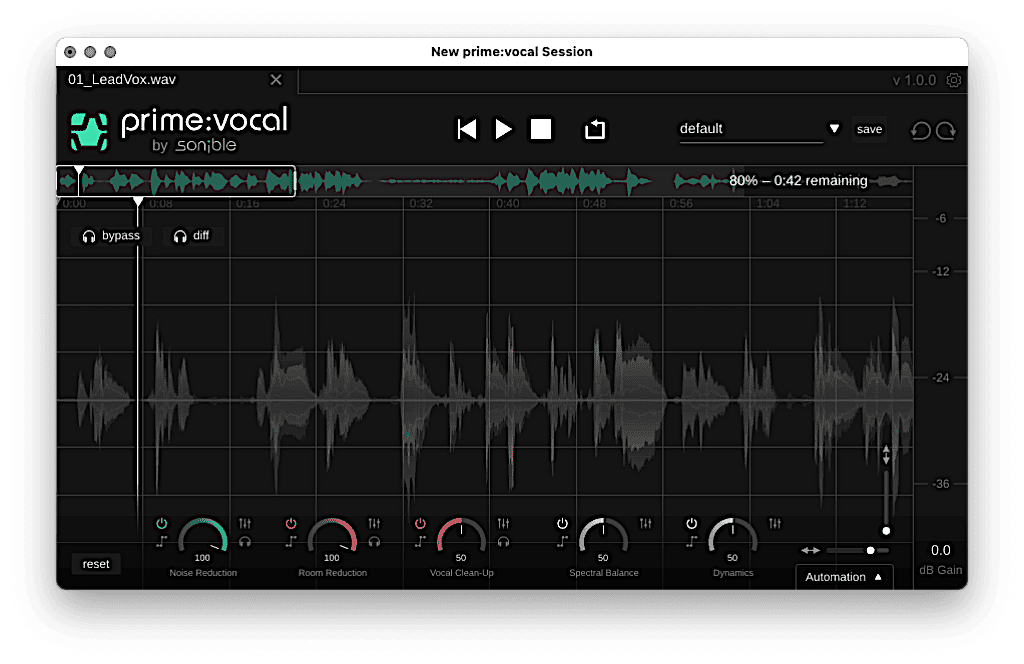Before we talk about anything else, actually securing a music video gig comes first.
And like other forms of commercial production, word of mouth and bidding are huge drivers to getting gigs making music videos.
But your first few gigs may come through the grapevine from friends, or even a university alum. You might reach out to artists through email or Instagram—every person’s specific path towards this line of work will be different.
If you can’t say you started in high school, never fear. Your conscientiousness can become just as big of an asset as your skill set or years in the biz.
i had a sitdown and chatted with Owner Matt Phelan of Chisel Pixel Productions who knows that being a problem solver can not only help get future gigs, but help grow a career.
“Labels usually have a thousand different things going on at once so if you can show up and help them with issues, that’s so valuable. You can offer options to accommodate their schedules or have a PA pick them up from the airport.”
If you get your reps in, hone your craft, how to make a music video will become second nature. You’ll then have a reel you can confidently pitch to anyone.
Over time, you’ll also likely develop a music video production style that’s easy to spot, helping to secure future jobs—kind of like the vibrant colors used by the directorial duo BRTHR…
As you produce more and you build up a good reputation, with a unique style, artist’s managers and labels will (fingers crossed) start reaching out to you instead.
Bigger budget shoots and getting work as a pro
If you’ve been around awhile, you’ll likely get recommended for shoots. Or, you’ll hear about something coming up from the shoot you’re currently on –always hustling for more work while working! But in general, and for larger-budget productions, artist’s teams and labels are more likely to shop around on video producers, so, you are going to need to find out their budget and market yourself.
As silly as it sounds, try asking what their budget is. 20-60K is pretty typical for most music videos. Though, a larger-budget music video production, can get up to 100-300k or more. On larger budget projects, a label or artist’s manager will send a creative brief that includes the budget and ideas for the creative direction for the video. With smaller budget projects, your mileage may vary.
Then you’ll need to share a treatment based on their budget.

A treatment is a document that shows your vision for what the music video will look like, be about, and will fit the scope of their given budget.
Planning a music video: pre-production
Answering the question “How to make a music video” starts in pre-production.
Beyond getting the treatment approved by the artist, you’ll want to take these steps.
1. Finalize cast & crew
When planning and making a music video, you’ll need to decide who’s in front of the camera and who’s behind it.
For smaller-budget projects, the cast might be limited to the band and their friends. And your crew may just mean you, a DP, and a second camera operator.
On larger-budget projects, it’s crewing up just like any other shoot. You may be able to bring in and hire non-locals, but regardless, you likely already have your go-to crew whom you’ve worked with previously.
However you get it done, just get it done. It’s one of the most important decisions you’ll make both creatively and financially. In terms of the logistics, make that easy on yourself and just get it streamlined. It will save you so much time and money.
Ensure you have some kind of film crew list to easily source and hire your team, but generally if you’re working on a lot of projects, it’s best to have a solution that easily onboards your regulars or new hires from project to project. If you already use Wrapbook, you’ll have access to anyone you’ve ever worked with through the auto generated film crew list it creates, and you can easily onboard them from there for payroll purposes.
Whatever your system is – just ensure you have a system. Making music videos means many moving parts. So, pro-tip? Streamline what you can.
2. Set clear expectations
When you’re working with so many different people, as a producer, many things will get asked of you. No surprise there. But you, being the producer, will have to set expectations for what is and isn’t possible. And so the first thing that we want to consider here is, obviously, clear communication.
When it comes to working not only with a lot of people on one project, but a lot of people across multiple projects, you’ll likely prioritize larger-budget projects first. And so, you might need to communicate this to your other clients from the start, (of course without mentioning their budget). This really boils down to you being upfront with yourself about what you can and cannot do, and when, and then communicating that to the client, artist, or or artist’s team.
And setting expectations as you’re making a music video is, of course, vital. There might be times when you’ll have to bring up the nature of a low-budget project to the client. Those instances might feel awkward but it’s ultimately all for the better of the project.
At the end of the day, budgets limit how you can execute certain concepts for videos.
“An artist may want a crowd of people to follow them around on the Santa Monica pier, but that’s a handful of filming permits and tons of extras.”
An alternate location with a group of the artist’s fans or friends can work just as well and keep the essence of the same music video concept alive.
Other considerations on small budget shoots will also be worth bringing up.
It’s possible that where the producer might cut corners in production, they can try to make up for it in post.
If you’re clear and up front about what’s happening from the gate, most clients will appreciate you working within their budget to make the creative as mind-blowing as possible.
3. Musicians may need prep too
You’ll also need to set the expectation with the artists that their performance in the video should reflect the studio recording. This is where the band or artist may need to find time on their own to run through the song.
Additionally, you can now also export this cast and crew info out of Wrapbook to make your call sheets. Alternatively, you can choose to save this info somewhere else on your computer, like your drive or desktop.
Whatever your system is – just ensure you have a system. Making music videos means many moving parts. So, pro-tip? Streamline what you can.
This is another place where communicating what needs to happen ahead of time will save you on filming days.
4. Keep gear expenses as low as possible
Especially for smaller-scale projects, you ideally have your own equipment, gear you can borrow from a friend, or a community arts program where you can rent on the cheap. If you’re a newer producer, you may find someone else who is also looking to gain experience making music videos and can bring their own camera.
On larger projects, you may need to pay kit fees so crew can work using their own gear.
5. Lower the decibel levels on set
If the live band has a drummer, you may also want to get mesh heads for any drum sets and muted cymbals. Tell the drummer if they’re comfortable they can remove the kick drum beater to keep things more quiet on set.
6. Assemble a storyboard and shot list
Plan out your production by illustrating the key shots in the video through a storyboard. In a larger production, this allows the director and DP to create a shot list to hand over to the 1st AD (if there is one) to schedule out the shoot. That way, crew and any feature talent aren’t just sitting around or time’s being wasted as you move between locations.
Labels and managers may also want to get more involved in planning a music video and see the storyboard. This is where using a slicker storyboarding solution like Boords makes more sense.

Once the storyboard is good to go, you can map out your filming and put together a shot list. Here you can outline what specific equipment, talent, and locations you need during time slots.
Larger budget projects may have more in-depth shot lists that include:
- Setup numbers, grouping for any unique camera and lighting setups by placements with specific lens setups, mics, and supporting equipment (dolly, tripod, etc.).
- The focus of a specific shot such as establishing the scene, on-air talent, a prop, etc. This section can help with planning when artists need to be ready and whether a prop requires extra prep such as freshly cut fruit.
- Which camera will be used (for multi-cam shoots).
- The potential number of takes and rough time it takes to film each.
Scheduling is a beast that varies from project to project, but bottom line: you need to firm this up in pre-production to keep your budget on track.
7. Secure insurance
Depending on your project’s budget, you’ll need to get production insurance. Consider also a filming equipment policy to protect you in case of theft or damage.
If you’re not clear about your potential liability during production, be sure to check with a lawyer.
Shooting a music video: best practices for production
There’s more than one way to crack an egg when you’re working through how to shoot a music video. However, keep in mind these best practices as you go into filming and set up.
1. Shoot A LOT of coverage and limit locations
Regardless of your budget, one tip to consider is choosing only a few locations so you can focus on getting great footage instead of wasting time and money on company moves.
Limiting locations gives you plenty of time to get clear alternate takes that will give you more options in post. Do a bunch of passes. Wide passes, individual passes, and two-shots – they’re all worth so much more than a feeble attempt at trying to tell a story with a million locations and not a lot of money.
If you’re weaving in a narrative when making a music video, limiting locations can work in your favor as you spend more time getting the right shots.
And even if you have a ton of money, limiting locations might still be a good idea.
Ultimately, you want the video to make the song pop, but a key way to do that is for the video to complement the structure of the song itself. There are a million ways to do this artistically, but you can also consider location too. The verses, the chorus, and the bridge may only need three different locations. They may only need one to two, depending on how you adjust the set or if one room is perfect to reflect the content of the song.
By taking a minimalist approach to locations, you’re saving money and likely pushing the creative in unique ways. You know, ‘necessity is the mother of all invention,’ something like that.
More coverage helps with endings
Aside from location, overshooting is helpful when crafting the ending.
Say you’re filming a performance, let the artist know what you want them to do once the song ends. Do you want them to just stand there? Look right into the camera? Walk away?
Be sure to overshoot at the end of each take so you capture alternative endings to the video.
2. Note “keeper” shots
Having a variety of shots to choose from means a much more simplified post process. Finalizing specific sequences by noting particularly strong takes as you’re shooting a music video, is huge. You can even include a description of how the tone or visuals may differ when you’re documenting this.
3. Build an extra hour into filming
The singer shows up late. Someone’s car breaks down. Stuff will hit the fan. Consider building an extra hour into your day’s schedule for shooting a music video. While this may fall into pre-production, things change the day-of all the time, so whenever this happens in your process, just make sure it happens.
But logistical concerns aren’t the only reason you might give yourself extra time. Music videos, in general, can be a little more lax than the tight schedules of a film or television show. Use this extra hour to capture more creative.
4. Work in inserts shots
If you’re setting up new cameras and/or lighting between scenes, many producers will use this time to work in filming insert shots since they require the least amount of crew and gear. For example, you may have a bouquet of roses on a doorstep and only need to get a close up shot of them.
5. Always have a paper trail
File this tip for making a music video under “cover your rear.”
If any dispute comes up between you as the producer and the label or artist regarding the video’s concept, on the day of filming, or otherwise, you’ll want to show documented conversations where they approved the treatment.
This also includes any other contractual agreements you might want – from NDA’s to crew deal memos, be sure to file and store them somewhere safe whether that’s on your drive or in Wrapbook.
How to make a music video come together: best practices for post-production
You’re almost to the promised land! The ease of your post process will likely depend on the intricacies of your video and the needs of the label.
You’ll have to run cuts by the label, and various levels of VFX or green screens used will affect the length of the process as a whole.
1. Not handling the edit? Provide a more in-depth treatment
On larger budget projects, you may not be doing the editing. If you want to avoid micromanaging edits, you can create a more detailed treatment of the video to make sure the post team nails it.
2. Editing yourself? Start with the performance
This tip can be handy if you’re handling the edit. If you’re making a music video that features a performance, put the performance on your timeline first. Treat it as one big performance video. Then insert the b-roll later and any alternate scenes if you’re interweaving a story.
There might not be many variations in the footage. Think about how you can introduce a new effect or shot you haven’t used before as the song progresses.
3. Hire a musical editor that cuts to the beat…sometimes
Whoever is doing the editing will know the music guides the edit, not the other way around. Sometimes it will make the most sense to cut to the beat and to insert cuts that emphasize beats. But not always.
Listen for the sections of the song to determine when it’s time for you to ramp up the energy visually. For example, the song’s bridge might increase in tempo so you may choose clips that reflect the musical mood then to enhance the visual.
If you’re hiring out an editor, hire a musical editor.
“I see so many videos cut by professional editors who apparently don’t understand rhythm. It’s so much more than cutting to the beat. Sure, sometimes it will be as simple as that, but more often it’s more about understanding the musical structure and feel and then cutting to the flow of the song,” said Ed.
4. Hone your style
How to make a music video requires the knowledge to blend technical skill set with stylized subjectivity. Whether you’re producing a music video and working with an editor or jumping in to edit yourself, you may have an opportunity to mesh your perspective with the incredible technology of today. Visual effects in post are where you can define your style further. Being bold can pay off.
Singer and all-around influencer Doja Cat in her video for “Streets,” draws inspiration from TikTok’s Silhouette Challenge for the video’s intro.
5. Develop bonds with your go-to post producers & trust them
How do you make a music video demands more than smart talent, building relationships as a producer should be a priority.
If you work with editors and other post folks in making music videos, they may do you favors on smaller projects because they know you’ll pay them fairly on larger budget productions.
“I have go-to people that charge me a decent price as they know the budget I am working with. For example, I won’t be overly demanding when it comes to color correction. I will only ask for revisions if it is strikingly wrong, otherwise I will trust their eyes,” said Ed.
Making a music video and a career out of producing them is like a Jay-Z video. It’s all about swag — but also not being a jerk and finding people who have complementary skills to what you do!
You may be very creative and regularly work with someone who is great at managing client relationships and organized. Or vice versa.
Producer Matt Phelan trusts his crew…
“When I deliver an edit, I trust my production company with their art because I know it’s going to be good.”
Focus on what you bring to the table and trust others to do what they do best.
Wrapping Up
Making a music video has a ton of considerations and everyone has their own process. As you shoot more and more videos, you’ll likely hone a style that’s uniquely yours. However, while your style is all your own, there are other, fairly objective, considerations to take in—most obvious, those relating to budget. Whether your budget is $300 or $300k, anyone can benefit from some financial best practices.